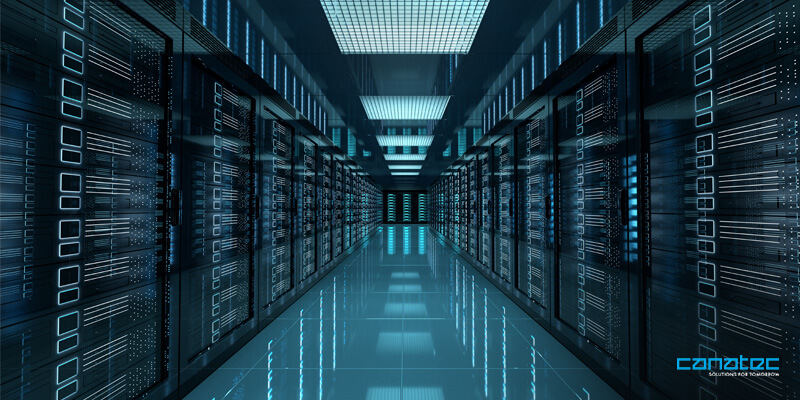Table of Contents
PART 1 – INTRODUCTION
Correct IT thermal management has always been a critical priority for data centre managers. Without adequate measures, the significant amount of heat generated by the computer servers cannot be dissipated correctly. As a result, the equipment in the centre will not perform optimally. Worse, the accumulated heat can damage the equipment, leading to reduced hardware lifespan and equipment failure.
If these issues are ignored, they can snowball into unplanned downtime for businesses, resulting in staggeringly high maintenance expenses. Entrepreneurs may also incur additional costs due to lost revenue opportunities, customer service disruption, and reputational damage that can persist long after the equipment is repaired.
So what can business owners do to ensure their data centres always maintain the correct temperature and humidity level to keep the computer servers and other equipment running smoothly and reliably? The answer lies in precision cooling systems.
PART 2 – WHAT YOU SHOULD KNOW ABOUT PRECISION COOLING SYSTEMS
2.1. Why Precision Cooling Systems Are Necessary
At Canatec, our team often receives the following question, “Why can’t we simply rely on our building’s comfort cooling system to maintain the ideal environment in our IT space?”. Of course, it is true that a commercial air conditioning solution can also help maintain air quality, temperature, and humidity in a data centre. However, such systems are usually lacking in several ways. In contrast, precision cooling solutions are specifically engineered for this very purpose.
1. Precision cooling is built to handle the concentrated heat load generated by IT equipment.
Modern, sophisticated IT equipment generates a significant amount of heat. Unfortunately, many spaces used for data servers today are often not designed specifically for housing such equipment. Moreover, the increase in average rack density only contributes to poor heat circulation. As a result, this creates a less-than-stellar environmental condition that renders conventional comfort cooling solutions less effective.
Conversely, data centre-grade cooling systems are specifically engineered to accommodate the elevated, concentrated heat load generated by the IT equipment. They will absorb the heat accumulated in small, dense spaces before transferring it outside. The method used depends on the type of precision cooling system selected.
2. Precision cooling systems can operate 24 hours a day, 365 days a year.
Conventional air conditioning systems are often not designed to operate for extended periods of time. Doing so can put a strain on the system and increase energy costs. The AC unit may even break down eventually due to constant wear and tear.
Nevertheless, it is impossible for business owners to switch off the air conditioning system from time to time. After all, servers must remain operational 24/7. As a result, they will require a more robust air conditioning solution for their computer rooms. One that is specifically designed to operate 24 hours a day, 365 days a year.
3. Precision cooling systems dedicate most of their capacity to controlling the room temperature.
With conventional comfort cooling solutions, capacity is generally divided between the tasks of removing moisture (humidity from the air) and cooling the room to keep occupants comfortable. The system may dedicate up to 40% of its overall capacity to managing the humidity of the space, meaning only 60% is designated to controlling the air temperature.
While such an arrangement may work for office spaces, it is not feasible for an IT space. Since IT equipment usually generates dry, intense heat, humidity control is not as much of a priority. This means that a significant amount of capacity is wasted when it could have been better utilised to control the room temperature.
In contrast, modern precision cooling systems are engineered with a sensible heat ratio of at least 0.90, meaning that 90% of their cooling capacity is designated to eliminate heat from the environment. Meanwhile, the remaining 10% is dedicated to removing any moisture that may have infiltrated the space from outside.
2.2 How Does A Precision Cooling System Function?

While there are various types of precision cooling solutions designed to meet different requirements and applications, all systems generally function similarly. Interior units are installed within the data centre to pull the hot air generated by the IT equipment into the units to be cooled.
Subsequently, the cold air is blown back into the data centre to keep the temperature at the desired level. Simultaneously, the heat is collected and ejected outside. Here is a step-by-step breakdown of the process.
Step 1: Heat is absorbed by the evaporator coil
The hot air inside the data centre is pulled in through a vent and redirected to the cold evaporator coil. The refrigerant (found in the evaporator coil) will absorb the heat from the passing air, converting it from a liquid state to a gaseous state, before it continues to travel towards the compressor.
Step 2: Compressor compresses refrigerant
As the gas travels through the system, the compressor decreases the gas volume by squeezing it tightly between two solid objects. As a result, the pressure and temperature of the refrigerant increase, preparing it for the condensation process.
Step 3: Heat is ejected outside
The refrigerant (now a superheated vapour) reaches the condenser (which is situated outdoors) and is exposed to the outside air. The air absorbs the heat from the refrigerant, lowering the refrigerant’s temperature and converting the refrigerant from a gas back into liquid form.
Step 4: Refrigerant becomes cold, and the process repeats
As the heat from the refrigerant is expelled outside, the cold refrigerant travels back into the unit to the evaporator, causing the process to repeat all over again. This continues until the indoor temperature of the data centre reaches its desired temperature.
2.3 Types Of Precision Cooling Systems
As we mentioned earlier, there are different types of precision cooling systems available on the market. Although, businesses tend to opt for either CRAC or CRAH cooling units. So what is the difference between these two systems? Read on to learn more.
What are CRAC units?
CRAC (Computer Room Air Conditioner) units function similarly to traditional air conditioning. It is engineered to maintain air distribution, temperature, and humidity in a data centre.
Such systems utilise a direction expansion refrigeration cycle, with hot air being cooled as it blows over a cooling coil, which is filled with refrigerant. The heat from the refrigerant is then ejected using a glycol mix, water, or ambient air.
Meanwhile, the cold air is blown back into the data centre to keep the temperature at a desired level. This cooling method usually works best for small and low-density data centres.
What are CRAH units?
Like CRAC systems, CRAH (Computer Room Air Handler) units utilise fans to blow the hot air over the cooling coils to eliminate excess heat. However, unlike their CRAC counterparts, the cooling coils within CRAH units contain chilled water rather than refrigerant. The chilled water usually originates from a separate chiller or chilled water plant.
Again, the process is similar to that of CRAC systems. The fan wall unit draws in the hot air from the server room, which is then transferred over the chilled water coils. Once the air is cooled, it is blown back into the data centre to keep the temperature at a desirable level. This type of cooling is commonly used in mid-to-large-sized data centres.
CRAC vs. CRAH – What are the differences?
The most obvious difference between the two cooling systems is that a CRAC unit typically uses refrigerants and compressors to chill the air in the data centre. Conversely, a CRAH unit usually uses chilled water and control valves instead. However, the differences do not stop here.
CRAC units generally have simpler functionality. As a result, it is more challenging to adjust the cooling system according to the data centre’s needs. They also contain more components, meaning such cooling systems often require more maintenance compared to CRAH units.
Meanwhile, CRAH units do not utilise compressors, meaning they require less energy to operate, are more efficient, and require less maintenance. Since they possess a more efficient cooling cycle, CRAH units are often recommended for data centres with electrical loads of 200kW or higher with moderate to high availability requirements.
PART 3 – CHOOSING A DATA-CENTRE GRADE PRECISION COOLING SYSTEM FOR YOUR BUSINESS
3.1. What Are The Key Features Of A Data-Centre Grade Precision Cooling System
After learning more about precision cooling solutions and their necessity in ensuring IT equipment functions optimally, many business owners would be tempted to install a system in their data centres if they had not done so already. In that case, it is vital for them to choose a system that is built for efficiency and reliability. Here are the crucial features to consider.
Feature #1: Variable capacity fans and compressors
Components that can vary according to actual conditions in the data centre to provide the necessary cooling and airflow are essential to controlling energy usage and ensuring sustainability. With variable capacity fans and compressors, the precision cooling system can match the airflow output to the load requirements in the data centre rather than operating at peak capacity continuously, which can help reduce fan energy consumption significantly.
Feature #2: Dual compressors and power supply for redundancy
Precision cooling solutions are expected to function round the clock. As such, entrepreneurs must ensure their systems are safeguarded against potential component failure to prevent downtime. So consider built-in redundancy for vital components, like compressors and power supplies. Should either component fail, the other one can take over and ensure the cooling system continues operating without interruption.
Feature #3: Economisation systems
Optional economisation systems allow precision cooling units to utilise colder outside temperatures to meet indoor cooling requirements. Regardless of the type of cooling system, economisation helps reduce the amount of mechanical cooling required, thus leading to significantly lower energy consumption.
Feature #4: Optional humidifier
Drier conditions tend to result in a higher risk of static electricity buildup, which can damage the data servers. An optional humidifier can add much-needed moisture to the data centre, relieving the electric charge of any electrically-charged object in the room and reducing the risk of a sudden electrostatic discharge (ESD). It can also boost the cooling capacity when using an evaporative cooling system.
Feature #5: High-efficiency air filtration
A high-efficiency air filtration system helps promote air cleanliness in the data centre, preventing dust and debris from compromising the performance of sensitive IT equipment.
3.2. How To Choose The Right Precision Cooling System For Your Business

Beyond considering the features we shared above, entrepreneurs should also consider the following factors when choosing their ideal precision cooling system.
Factor #1: Load capacity of the room
The most obvious factor to consider is the data centre’s load capacity. The more pieces of equipment in the room, the more heat will be generated. As a result, business owners will require a more powerful precision cooling system to cool their rooms. At Canatec, our thermal management equipment comes in a range of capacities, ranging from 5kW to 800kW to accommodate all types of applications.
Factor #2: Space size and logistics
The floor size of the data centre will have a tremendous impact on the type of precision cooling solution that business owners can choose. A large, traditional data centre with raised floors can accommodate a larger computer room air conditioning unit. In contrast, smaller data centres may only accommodate a fan wall unit that can be mounted on the rack or the ceiling.
Factor #3: Heat rejection method
The heat rejection method utilised by the precision cooling solution will likely be the defining factor for most business owners when choosing their ideal cooling system. The best option depends on what building systems are available and the architecture of the data centre.
Additionally, floor space and available outdoor and roof space will be crucial. Lastly, entrepreneurs utilising high-density applications may want to consider emerging liquid cooling solutions (CRAH units), which are better suited to these environments.
By keeping all of these issues in mind, as well as considering efficiency, operating costs, and environmental concerns, business owners are sure to identify the precision cooling system that works best in their given IT space.
3.3. What Other Features Do You Require In Your Data Centre And IT Space?
Now that business owners have their precision cooling system sorted out, they may be wondering if they have everything to get their data centres up and running. Well, the answer is: not quite yet. We will also recommend getting a robust water leak detection system and an uninterruptible power supply.
Why do businesses require a water leak detection system?
As the proverb goes: a small leak will sink a great ship. Even a small, unnoticed water leak can cause tremendous damage to a business’s crucial IT equipment and valuable assets. As such, careful monitoring of water buildup around critical areas is necessary, which is why a reliable water leak detection system is essential.
Reason #1: Avoid damage to property and IT equipment
Do not underestimate the damage water leaks can cause to the foundation of a facility. The increased moisture within the structure creates a hotbed for mould and mildew to thrive while encouraging other infestations. Individually or cumulatively, these problems could prove costly to resolve. And that is without accounting for the physical damage of IT equipment, which will cost businesses a fortune to replace.
Reason #2: Prevent disruptions to business continuity
Data centres contain crucial assets critical to business operations. These pieces of equipment, including servers and computers, are sensitive to water. Any unnoticed leak from HVAC units, water pipes, drainage, or even groundwater will cause significant damage to their functionality and the data stored within. A reliable water leak detection system can help companies prevent disruptions to their business operations, saving them from the risks of losing their investment and incurring tremendous repair costs.
Reason #3: Minimise financial loss
Data centres and the equipment stored within are highly-sensitive to high humidity levels. Long-term exposure to high humidity may cause severe damage to equipment, causing system failure. The loss risks are further amplified if the impact of system failure results in significant disruptions that result in the loss of valuable clients or consumers losing faith in the company, thereby affecting the business’s reputation.
Why businesses require an uninterruptible power supply
Data centres are essential IT facilities that store vast amounts of sensitive data and provide maximum uptime for a company’s IT equipment. Therefore, it is crucial for businesses to ensure their data centres are armed with adequate power round the clock to prevent data loss and ensure any data can be retrieved at any point in time, whenever necessary.
Entrepreneurs can achieve this by establishing an uninterruptible power supply so that their IT equipment receives stable power at all times. While it is impossible to guarantee 100% uptime, businesses can ensure their data centres remain operational with little to no downtime with an uninterruptible power supply (UPS for short).
Reason #1: Reliable power backup
An uninterruptible power supply ensures the continuous supply of reliable voltage to the data centre. Even data centres that do not face frequent power outages will benefit from having a reliable power backup to guarantee stable electric current and prevent potential power surges that can damage sensitive electronic devices.
Reason #2: Prevent outages and downtime
Business operations are affected whenever a data centre experiences a power outage. Not only are tasks left undone, but additional manpower and resources also have to be dedicated to maintaining the equipment. Prolonged downtimes can also result in significant financial losses. Fortunately, all of these can be prevented with an uninterruptible power supply.
Reason #3: Optimise energy efficiency and reduce power wastage
Data centres consume massive amounts of electricity. For facility managers looking to optimise energy efficiency and reduce power wastage, they can consider utilising a green uninterruptible power supply. Such backups feature advanced power-saving modes that can significantly benefit a data centre.
PART 4 – FAQS ABOUT PRECISION COOLING SYSTEMS
We hope what we shared has provided businesses with a clear idea of the equipment they require to set up and operate their data centres efficiently. However, we also understand that some may have lingering questions about precision cooling systems that may not have been covered earlier in the guide. So let us compile and share the common queries about our precision cooling systems and our team’s response to these inquiries.
Question #1: Why does my business require precision air conditioning?
The traditional air conditioning system used in most buildings and facilities is ill-equipped to handle the high-density loads or precise temperature and humidity control that data centres require. And without the correct cooling equipment, IT equipment sensitive to temperature or humidity may end up compromised, impacting reliability and efficiency, which will also affect the reputation and profit of the company.
Question #2: When does my precision cooling system require maintenance?
Like any electrical equipment, precision cooling systems require regular maintenance to perform optimally. Businesses should hire a technician to service the cooling equipment if they notice the following signs:
- Airflow from the outlet vent is inadequate;
- Issues with temperature accuracy;
- The cold air generated is insufficient to maintain the room at the desired temperature;
- There are strange noises emanating from the cooling system;
- There is too much moisture.
Question #3: How often should I inspect my precision cooling system?
Beyond servicing the precision cooling system whenever necessary, businesses should hire authorised service personnel to conduct at least four regular inspections yearly on all the significant components. Doing so can help identify the potential risk of system failure, thus minimising downtime, reducing maintenance costs, and maximising the unit’s lifespan.
PART 5 – CONCLUSION
A comprehensive precision cooling solution does more than collect and eject heat in a data centre. A reliable system, comprised of advanced sensors, efficiency-enhancing features, intelligent controls, and a monitoring solution, allows users to optimise their IT equipment around the clock, safeguard against system failure, and prevent costly downtime.
At Canatec, we aim to provide data centres with reliable precision cooling and water leak detection systems made from cutting-edge technology for greater energy efficiency and reliability! Our comprehensive catalogue includes Canatec’s line of durable and intelligent precision cooling systems and TraceTek’s rugged sensing cables. Contact us today for more information about our products.